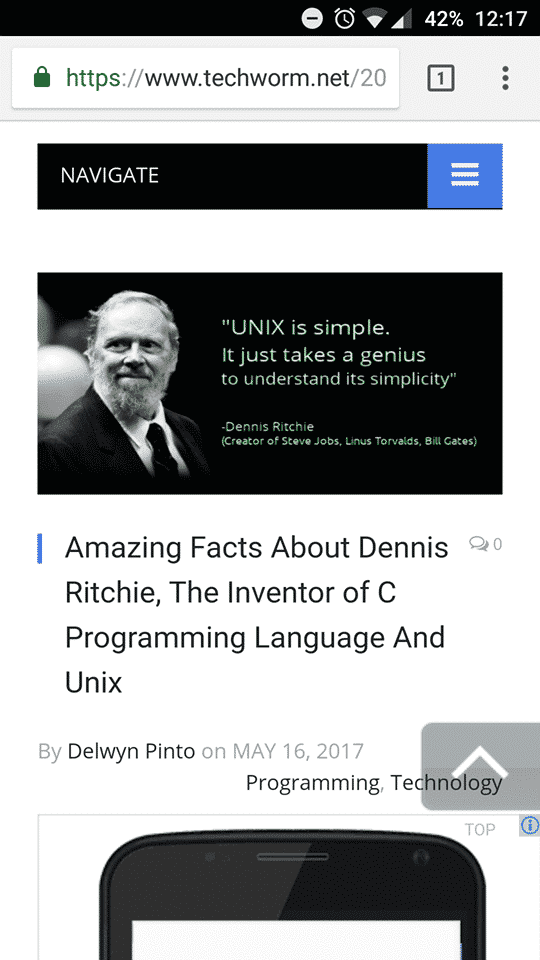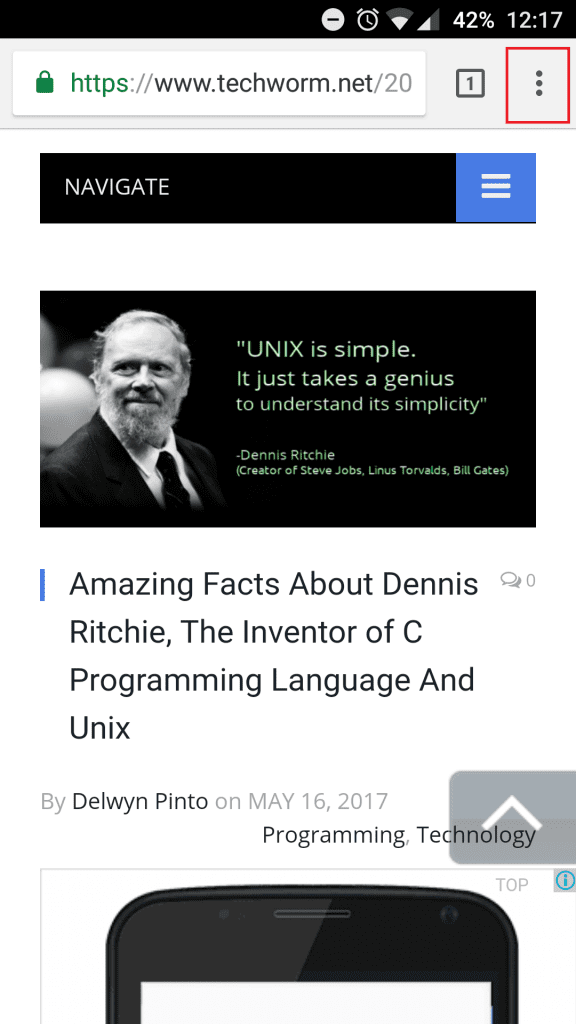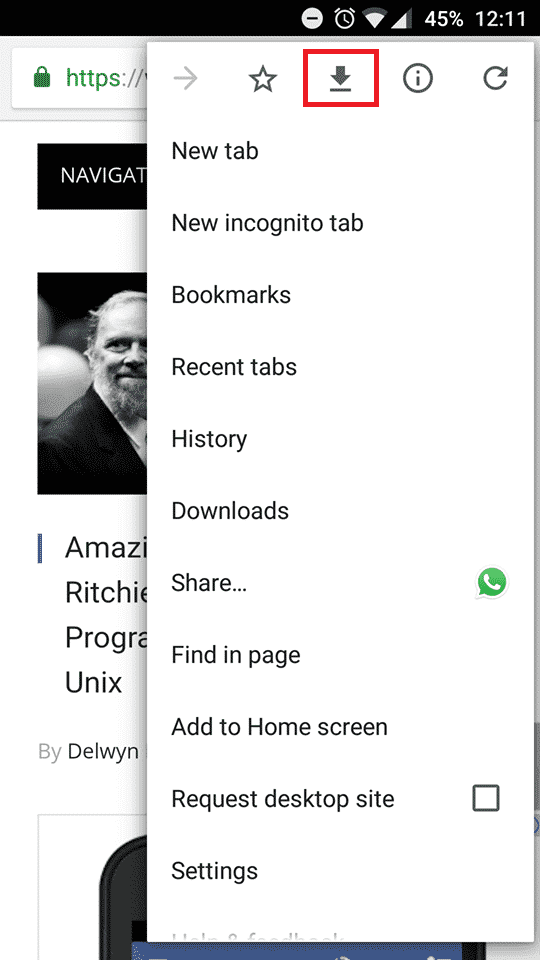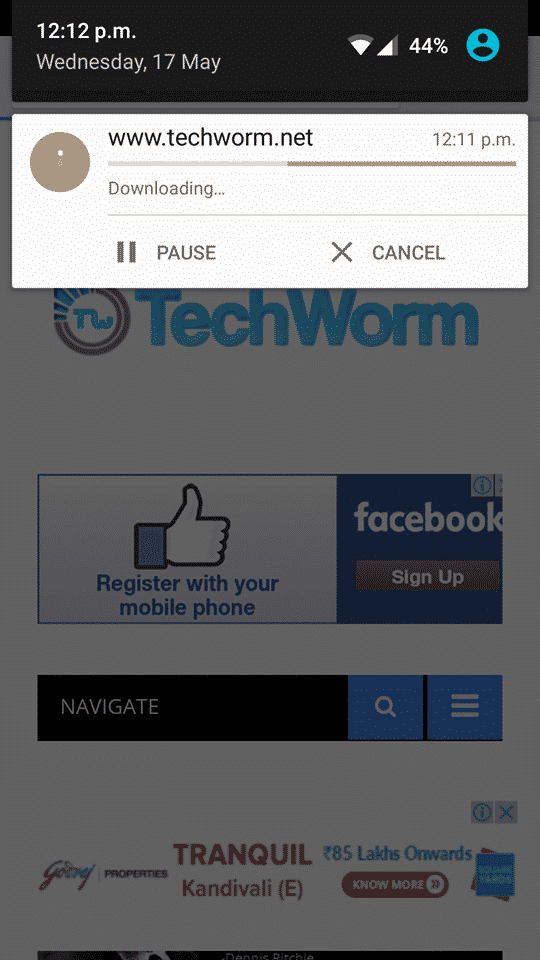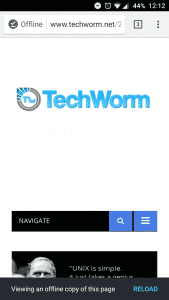If you have an article or news story you wish to read on the go, but aren’t sure of reliable connectivity while travelling, there is a way to save the file onto your phone to read it offline. Just follow these simple steps. Step 1: First thing you’ll need, is the Google Chrome browser installed on your device. Most devices tend to have it pre-installed, but in case you have a skinned version of android or a custom ROM, you’ll need to download and install it before proceeding. Step 2: Now, once installed, open the desired URL.
Step 3: Now, click the options button – the 3 vertical dots on the top right corner of the browser. On clicking it, you’ll see a downward facing arrow right at the top of the list. Selecting that option, downloads the webpage you are currently viewing.
Step 4: Depending upon the size of the page, it might take a few seconds to few minutes to download it, in its entirety.
Step 5: Once the download completes, all you need to do is hit the URL and the webpage will open up for you to read without worrying about your connection.